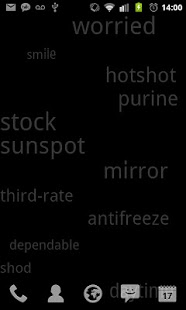Wordfall 2.35.63
Free Version
Publisher Description
A constant stream of over 41100 English words on your home screen! Turn your Android device into an interactive word discovery tool and enhance your command of the English language. Whether you are a native speaker or are just beginning you WILL learn new words every time you look at the screen.
Works great on tablets too!
Upgrade to the full version from within the live wallpaper's settings to unlock all features.
You can customize this live wallpaper as follows:
- Choose the precise word color you desire with the color chooser
- Choose the precise background color you desire with the color chooser
- Definitions on touch (full version)
- Audible pronunciation (full version)
- Word origin (full version)
- Related words (full version)
- Pause the words when one is touched for definition (full version)
- Choose to have the words bleed across multiple home screens (full version)
- Choose to have the falling words randomly sized or pick a fixed size for them all (full version)
- Adjust the speed of the falling words (full version)
- Choose highlight color for defined words (full version)
Note: some phone hardware may notice lag if the 'Fixed word size' and 'Speed' parameters are both set too high. Simply adjust these to a lower level if this occurs.
About Wordfall
Wordfall is a free app for Android published in the Recreation list of apps, part of Home & Hobby.
The company that develops Wordfall is chasinglemons. The latest version released by its developer is 2.35.63. This app was rated by 1 users of our site and has an average rating of 4.0.
To install Wordfall on your Android device, just click the green Continue To App button above to start the installation process. The app is listed on our website since 2012-01-04 and was downloaded 4 times. We have already checked if the download link is safe, however for your own protection we recommend that you scan the downloaded app with your antivirus. Your antivirus may detect the Wordfall as malware as malware if the download link to com.chasinglemons.wordfall is broken.
How to install Wordfall on your Android device:
- Click on the Continue To App button on our website. This will redirect you to Google Play.
- Once the Wordfall is shown in the Google Play listing of your Android device, you can start its download and installation. Tap on the Install button located below the search bar and to the right of the app icon.
- A pop-up window with the permissions required by Wordfall will be shown. Click on Accept to continue the process.
- Wordfall will be downloaded onto your device, displaying a progress. Once the download completes, the installation will start and you'll get a notification after the installation is finished.